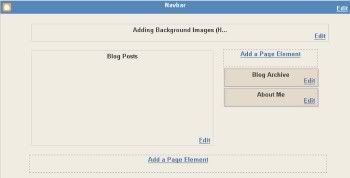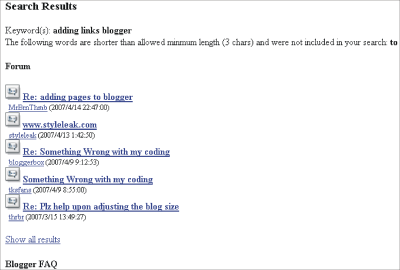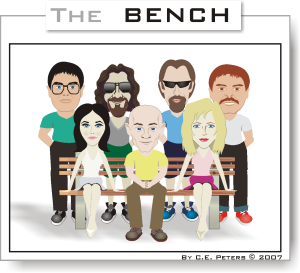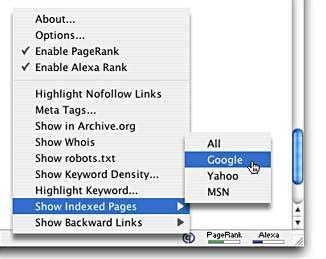Having your own domain name lends a look of professionalism to your blog. I serve as webmaster for many websites and traffic to these sites that have their own domain name receive considerably more traffic than those hosted on the blogspot sub-domain. Not only do visitors give them more respect but it appears that search engines do as well. Since Blogger and the blogspot domain are owned by Google, other search engines tend to ignore them which can greatly impact your traffic numbers.
Notice that Blogatech is hosted on blogspot as it's subject matter is geared towards providing information on using Google's Blogger, but I'm sure it would have generated more traffic if I had originally created it under it's own domain. If your serious about blogging or your blog is business related, bite the bullet and invest in your own domain name and private web hosting, it will pay you in the long run. Domains are only $10 a year and some hosting providers give you a free domain with an account. Good hosting is really not that expensive, running between $6 to $10 dollars a month. If your creative you can actually make money with your hosting. By publishing ads on your site, the additional traffic generated will subsidize or pay for your hosting expenses. With the right hosting service you can host multiple domains on one account so that you could sell space on your account allowing you to host that cooking blog that your Aunt has been wanting or a business site for an acquaintance. They can have their own dot com domain names as well.
If you decide to use private hosting, you should shop around to find a host that provides you with the services you want and remember the least expensive is not always the best deal. I have used bluehost.com for the last several years and highly recommend them. They allow me to host as many sites as I want on one account, give me more file storage space and bandwidth than I could ever use, along with an easy to use control panel and simple ways to add all types of software such as blogs, forums, CMS, shopping carts, chat and more. Another big advantage to private hosting is access to a massive amount of statistical information on traffic to your site. Bluehost is one of the services that gives you a free domain name for the life of your account and I've found that if I have any problems, I can get advise from other users in there forums and you can actually get a support person on the phone when you need help.
When choosing your domain name, there are several things to take into consideration:
- You want a name that is short as possible. People are more apt to remember a short name and this will help with return traffic.
- Incorporate keywords into your name. For example, if your blog is about food, you want the word food in your name. This helps with optimize for search engines giving you more traffic.
- Choose a domain that ends with .com if possible. This is the extension that most people are familiar with. If the name you are dead set on is already taken, your next choice would be the .net extension. The other extensions are less know and will not generate the traffic of a dot com.
- Be careful how your construct your name. There is a site called "Who Represents" where you can find the name of the agent that represents a celebrity. Their domain name… is http://www.whorepresents.com/. I don't think this is really what they had in mind. Also be sure you have your name spelled correctly when you apply for it.
When naming a site, I start with a list of keywords related to the subject of the site and then I start brainstorming while using my hosting service's domain name checker to see if the name I have in mind is available. Once I have what I believe to be the perfect name I usually sleep on it overnight, sometimes what seems like a great name late at night is not so hot the next day.
I hope these tips are of some help to you and good luck with your name search.