In the new layouts template of Blogger you have the ability to add page elements to your sidebar but the default settings don't allow you add elements to your header.
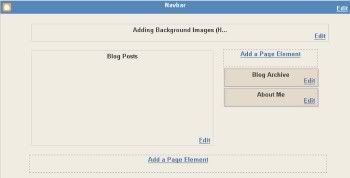
You can create a new "add a page element" box to the header by altering a couple of items in your HTML template. To do this, go to the Template/edit html tab. With the expand widgets template box checked, find the following code:
<div id='header-wrapper'>
<b:section class='header' id='header' maxwidgets='1' showaddelement='no'>
Change the maxwidgets to '2' and showaddelement to 'yes', then save your changes. Now go back to the Page Elements menu and it should now look like this:

Now you can add any of Blogger's standard options into this box, such as a html/java element or picture. For an example checkout the header of my poker blog where I used this method to add a row of dropdown menus to the header.
Technorati Tags: add page element, new blogger, layouts template, blogatech

7 comments:
Thanks that was very helpful...now I just need to figure out how to add buttons such as awards and stuff up there...
Hi, I was excited to find this becasue I have been wanting to add links under my header for ages. But now the links are vertical, piled ontop of each other - how do I make the links horizontal?
Thanks
Is there a way to add this below my header instead of above it? thanks.
AH! What did I do wrong? I did just that and instead of add page element - it now says 'add a gadget'?
What I really want to do is change the darn header link to go to my home website. Any ideas? Thank you!
OK. I tried 'add a gadget' and was able to add my header with appropriate link (so then I was faced with two headers LOL!) Next I tried to delete the header (no can do) so I removed the photo and made my Title match my background and made the font as tiny as possible. It isn't really centered though and I hate that it's in the Minima box. If anyone has an idea re how to do this more easily and right! Please let me know. Why does blogger want the header looping around and around back to them?
See it at http://milaweddings.blogspot.com/
Hi again,
Your site is a huge help! i have one more question. I've added links to headers to some blogs I'm setting up for friends (as well as mine). How do I delete the blog title from the code? I've 'tricked' it by matching the font to the background color and making it as tiny as it will go, but it still leaves an inch at the bottom. Examples: countryandlaceflorist.blogspot and awonderfulweddingblog.blogspot and milaweddings.blogspot. I'm afraid to just try to delete it from the code willy nilly. Thanks.
THANK YOU!!!! I have been trying to figure out how to do this for ever!!!! no one seems to know how to. Thank you :D
Post a Comment